Waterproof DM360 Bluetooth Smartwatch Smart Watch for IOS Andriod Mobile Phone Heart Rate Monitor Wristwatch Smartwatch DM368
200 in stock
£103.98 £142.44
Smart Watch IPS 1.22 Inch Round Screen Support Sport Heart Rate Monitor Alarm Clock smartwatch band for IOS Android smartphone

Feature:
Function: heart rate monitor,sync a call/sms/music played via bluetooth, camera shutter Remote taking photo,Sleep Monitor,audio recording,Sports Pedometer,wake-up by gesture, voice control, automatic page turning by shaking wrist, anti lost alarm, real time step recording, phone book
Newest Technology: answering the phones by shaking, automatically hang-up the calls by tuning over
Heart Rate: Built-in light heart rate sensor,through ecg electrodes to detect human ecg signal.
Display the number or name of incoming calls
Answer or Dial calls from your wrist
Support hands-free calls, phone book
Play the music in your phone (after Bluetooth paring)
Sync SMS/call history
Notification: Wechat, Facebook, Twitter,WhatsApp, Skype
Anti-lost alarm function: When cell phone left watch alarm automatically
Remote taking photo function:You can control your cellphone to take photo from your wrist.
Reset Alarm,on reminder to have a rest.
Support Sleep Monitor.
Specification:
IP53 waterproof, (Just Life Waterproof, it cannot be soaked into the water)
Bluetooth: V4.0
Screen: IPS 1.22inch Round screen ,240*240 Pixel
Casing: Stainless steel
Watch band: leather
Language:Default China and English(Multi language support)
Screen: IPS 1.22inch Round screen
Touch: capacitive touch screen
Speaker: 0815 Aluminium Speaker
Mic: yes
battery: 320MAH
Vibrator:yes
Chipset: MTK2502A-ARM7
Memory: 128MB+32MB
Blutooth: BT4.0LE+EDR3.0
Gravity Senor/Gyroscopes, Analysis your running state, Remind your for a walk after long time setting: Anti-lose, Remote Camrecorder
OS: Nucleus/ Support Above of IOS 7 And Above of Androld4.3
Packing List
1*DM360 Smart Watch
1*User manual
1*Usb Cable
Helpful User Tips:
- 1. Can’t charge the watch / bracelet
(1)If this is the first time you charge your watch / bracelet, Please use an adapter to
charge it for more than two hours, then press the button to start it;
(2)If you didn’t use the item for a long time without regular charging , the battery
would have opened the UVP function. You can go to the phone repair shop to activate thebattery.
- 2 Can’t connect with Bluetooth
(1). If the phone’s Bluetooth version is lower than the watch’s / bracelet’s,they will
not be able to pair;
(2). If the phone’s Bluetooth version meet the requirements but is unable to pair, you
can clear the Bluetooth connection history on the phone, scan and connect again.
- 3.The APP can’t be downloaded or installed
Check the APP’s Compatibility and the cellphone’s OS version at first.When install the
Application, please try to close the “unknown sources” in “security and privacy” in the settings.
And set it as a trusted APPPlease contact the buyer to get the correct software if you need
- 4. The APP cannot sync data.
Restart the APP then reconnect the devices. Or restart your phone and connect it again.
- 5. Smart watch / bracelet frequently lose connection with the phone
Set the App as a trusted App. And keep the devices within a proper distance.
- 6.The battery cover is locked when the product is out of the factory,Please lock the
screws properly after installing battery or SIM card Otherwise the waterproof function will invalid
- 7.When installing the back cover, please test the heart rate function in case that
function unavailable because of the poor connection of the heart rate sensor.














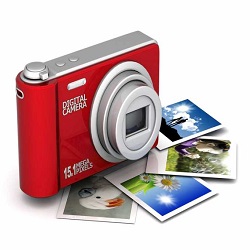




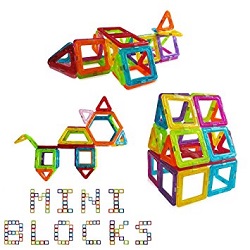








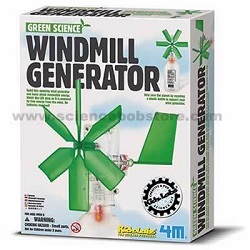

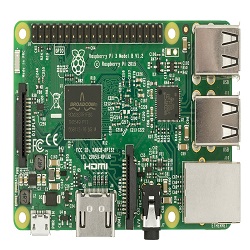






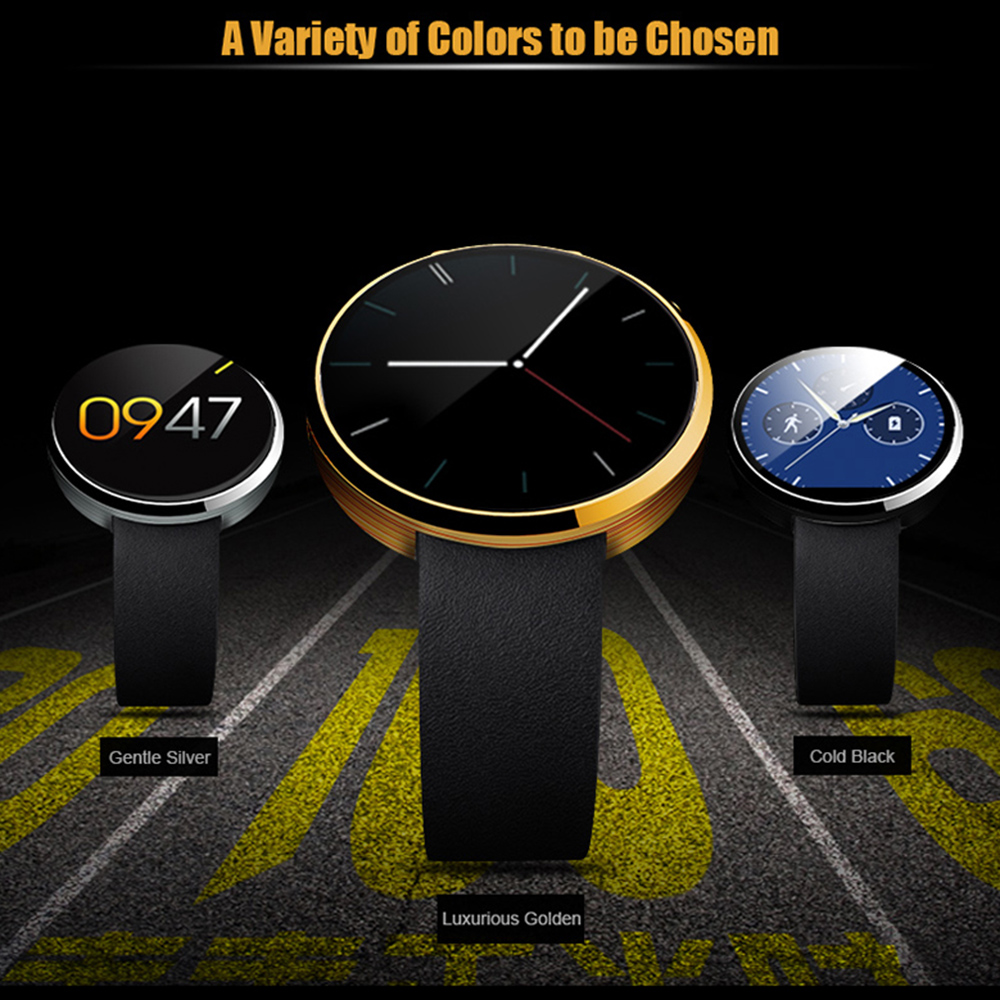











There are no reviews yet.